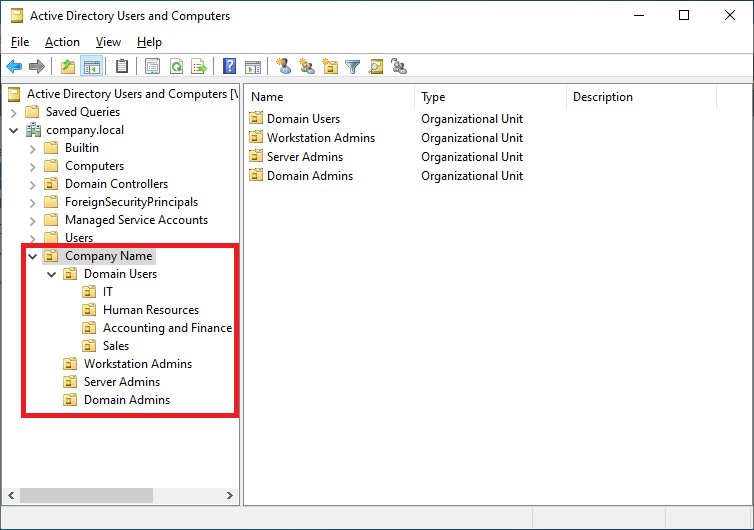In this guide, we’ll configure Organizational Units (OUs) in Active Directory to streamline user and administrative management.
Open Active Directory Users and Computers
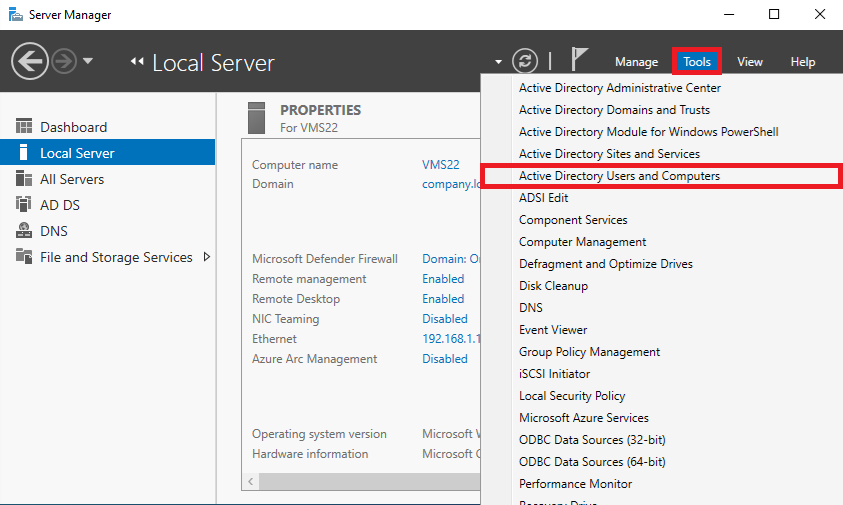
Create the Top-Level Organizational Unit.
- Right-click on your domain name.
- Select New then click Organizational Unit.
- Enter the name for the top-level OU: Company Name
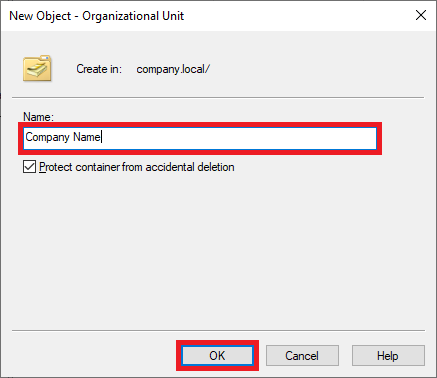
- Click OK to create the OU.
Create Sub-OUs Under the Company OU
- Right-click on the newly created Company Name OU.
- Select New then click Organizational Unit.
- Create the following OUs
- Domain Users (for standard user accounts and departmental OUs)
- Server Admins (for administrative roles managing servers)
- Domain Admins (for domain controller management)
- Workstation Admins (for managing workstation admin privileges)
- Organizational Units (OUs) should be organized as shown in the screenshot below.